Press the “Frequency” button at the bottom of wfview to open the frequency input window (or press the star key on your keypad):
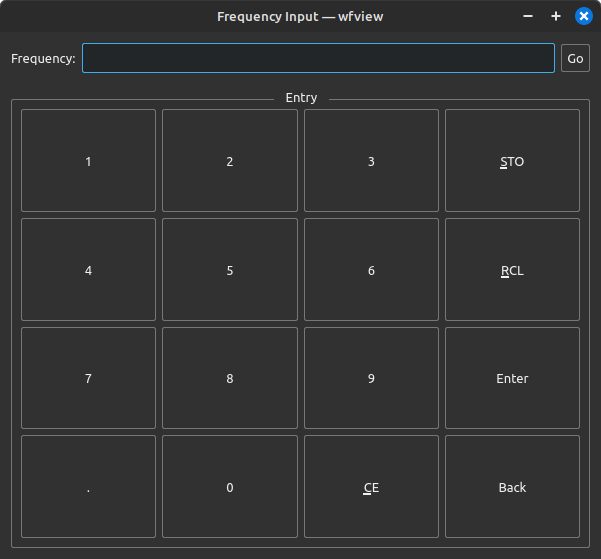
This is the Frequency Input window, and it’s usage should be fairly self-explanatory.
Simply type in any frequency supported by your radio and press enter. If there is no decimal point supplied, wfview will assume the units of entry are KHz, otherwise MHz is assumed.
To quickly store and recall frequencies, use STO and RCL as follows:
To store the current frequency, enter in the memory location (0 through 99) and then press STO.
To recall a memory, enter the memory number (0-99) and then press RCL.
Keep in mind that the Frequency Widget which is part of the main window can also be used:
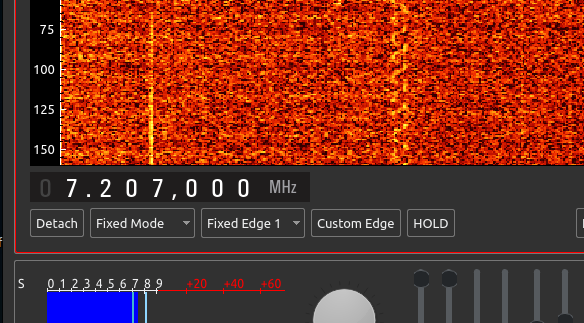
Simply click the top-half of a digit to increase the value, and click the lower half of a digit to decrease the value. The digits can also be scrolled upon individually.