Scope
This guide applies to radios that are not in the core supported radios.
Considerations
Older radios may have several limitations:
- Lack waterfall data
- wfview gets waterfall data from the rig, so if your rig doesn’t have it, or doesn’t provide it over CI-V (IC-7700, IC-7600), then this part of the interface will be blank
- Difficult physical connection constraints
- May need a DIY level converter circuit
- May need a custom audio interface
- Some rigs have integrated USB, and this is generally preferred.
- May require manual baud rate assignment in wfview
- May require manual CI-V address assignment in wfview
- May not answer our rig ID broadcast (discovery) request (Ic-706 and older)
- You can manually assign the CI-V address in the Settings tab, and then select “Use as model too”. Only works if the radio is using the default CI-V address.
- May have unusual metering scale, or no metering at all
- May lack PTT command (IC-780, IC-736, IC-718, IC-706)
- Note, we have added the capability to use RTS (serial port signal “Ready To Send”) as a way to PTT
- For these radios, the usual approach is to use a USB to CI-V converter that includes the ability to toggle the PTT pin on the ACC port by means of the internal serial adapter’s RTS pin.
- These two devices include both audio to USB as well as CI-V and PTT:
- May use non-standard frequency format (IC-713, currently not supported)
Despite these limitations, if you are willing to do some work, you can operate your rig remotely using wfview for the CI-V data and the audio.
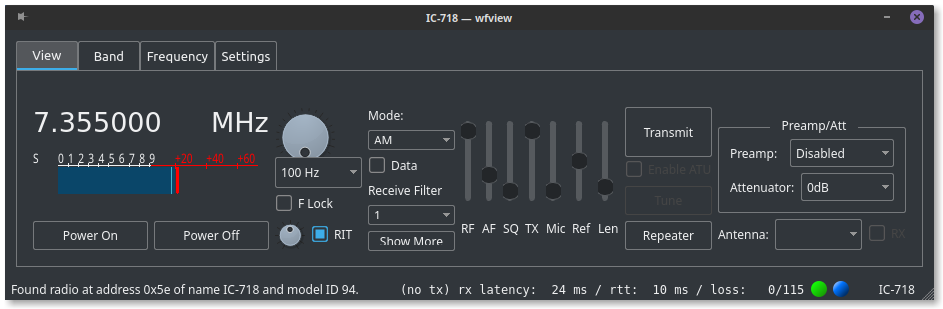
Setup
First, it will be wise to launch wfview and set some basic settings:
- Set the serial port to the correct port for the radio.
- Set the baud rate to the highest baud rate the radio reliably works under
- Manually enter the CI-V address of the radio. For example, for the IC-7100, the default CI-V address is “88”. Some radios don’t require this step, in particular newer radios from the past two decades. But it doesn’t hurt if you know the CI-V address to just put it in.
- If the radio does not have a “Read Transceiver ID” command (0x19 0x00), then check the “Use as Model too” box. This checkbox causes wfview to identify the radio by the CI-V address you provided, trusting that the radio is set to the default CI-V address, which other radios use as their default CI-V and reply to Rig ID queries. Basically, every radio made prior to 1998 lacks this command. So if you have an IC-736, check this box.
Now press “Save Settings” and then press “Connect”.
On the radio, the recommended settings, when available, are:
- CI-V Echo: off
- CI-V baud rate: maximum supported
- CI-V Transceive: ON
- CI-V address: Use the default value (and note it)
Once these parameters are set, launch wfview. Verify that, for supported radios, the bottom-right corner lists the model number (or Rig ID) and not “NONE”.
If you wish to serve the radio’s control and audio over the network, please see the Remote Operation guide.
Supported Radios and Features
The following table shows radios the wfview team is often asked about. While we would like to support all these radios, we have to target the areas of highest success, which is generally radios that have a USB connection and have a PTT command. If you want to get your radio supported, send it to us and we’ll get it done in 2-3 weeks and send it back. Alternatively, let us know what radio you’d like to help test. We may be able to add better support if we can get good data from your testing.
In the table below, “wfview coded” means that there is code to support the radio within wfview. This means you can expect frequency, mode, s-meter, and where available, PTT (or RTS) and filter selection, to work. Some radios may have additional features supported such as input selection or filter tuning. For a radio like the 706, for example, only the minimum commands will function (frequency and mode and s-meter).
“wfview support candidate” means that there is enough code for this radio (or enough desire for it) that we are actively working on supporting it. Generally, these are radios that the developers own and often use.
Any radio with even the most minimum code currently written should work with the wfview built-in rig server for CI-V control and audio.
| Model | USB Audio | PTT Command | Full-Duplex CI-V | S-Meter | Waterfall | wfview coded | wfview support candidate |
|---|---|---|---|---|---|---|---|
| IC-703 | No | Yes | No | Yes | No | No | No |
| IC-706 | No | No | No | Yes | No | Yes | No |
| IC-718 | No | No | No | Yes | No | Yes | Yes |
| IC-736/737/738 | No | No | No | Yes | No | Yes (736) | Yes |
| IC-746 | No | Yes | No | Yes | No | No | No |
| IC-746 Pro | No | Yes | No | Yes | No | No | No |
| IC-756 | No | No | No | Yes | No | No | No |
| IC-756 Pro | No | Yes | No | Yes | No | Yes | No |
| IC-756 Pro II | No | Yes | No | Yes | No | Yes | No |
| IC-756 Pro III | No | Yes | No | Yes | No | Yes | No |
| IC-780/781 | No | No | No | No | No | No | No |
| IC-910H | No | No | No | Yes | No | Yes | No |
| IC-7000 | No | Yes | No | Yes | No | Yes | Yes |
| IC-7100 | Yes | Yes | No | Yes | No | Yes | Yes |
| IC-7200 | Yes | Yes | No | Yes | No | Yes | Yes |
| IC-7400 | Yes | Yes | No | Yes | No | No | Yes |
| IC-7410 | Yes | Yes | Yes | Yes | No | Yes | Yes |
| IC-9100 | Yes | Yes | No | Yes | No | Yes | Yes |