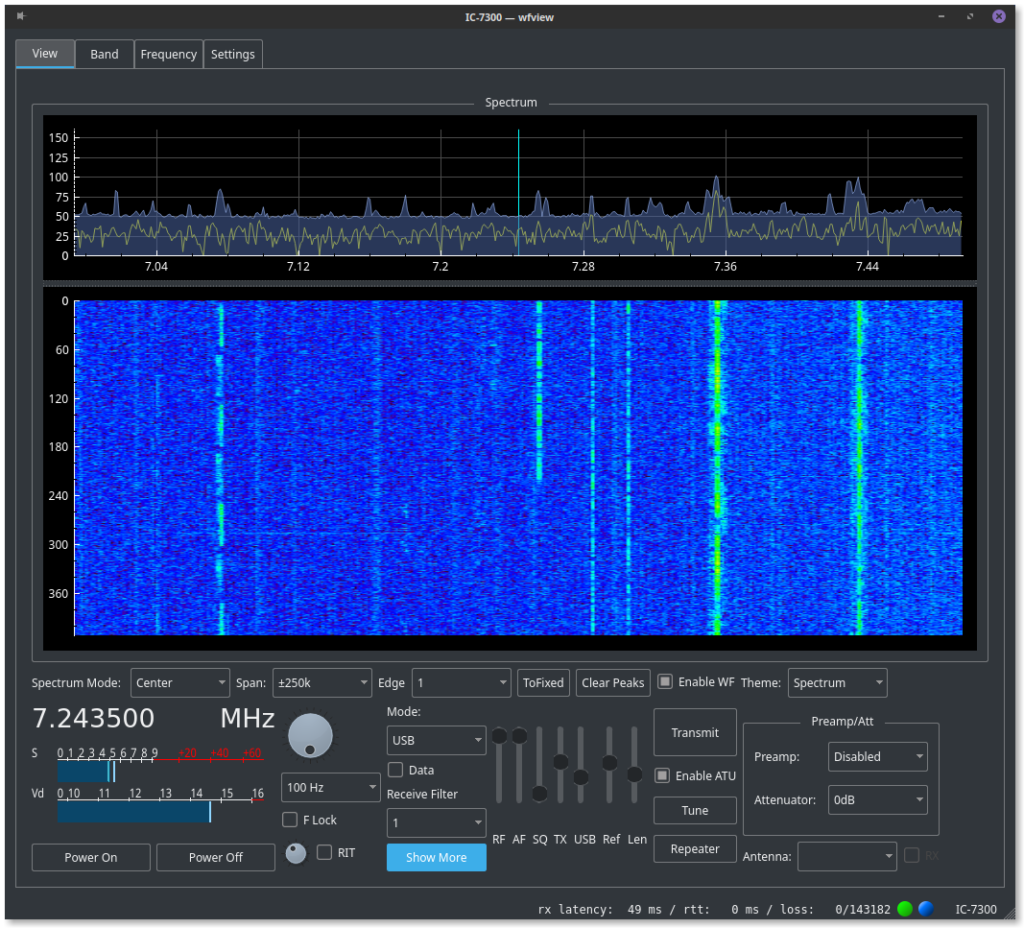Welcome to wfview! wfview is a program that allows many modern Icom ham radio transceivers (such as the TS-890, IC-7300, IC-9700, IC-7610, IC-R8600, the IC-705, and many others) to be controlled via a computer. wfview shows the gorgeous spectrum display on whatever display is connected, including projectors, touch screens, and TVs. wfview allows for full radio control from a computer keyboard and basic control from a numeric keypad. wfview can run on hardware ranging from the $35 Raspberry Pi to laptops to desktops. wfview runs on recent versions of Linux, macOS, and Windows. wfview supports rig control over ethernet/wifi as well as over the traditional USB serial CIV bus. wfview also allows older radios to be accessed over the internet, for full control and low-latency audio streaming.
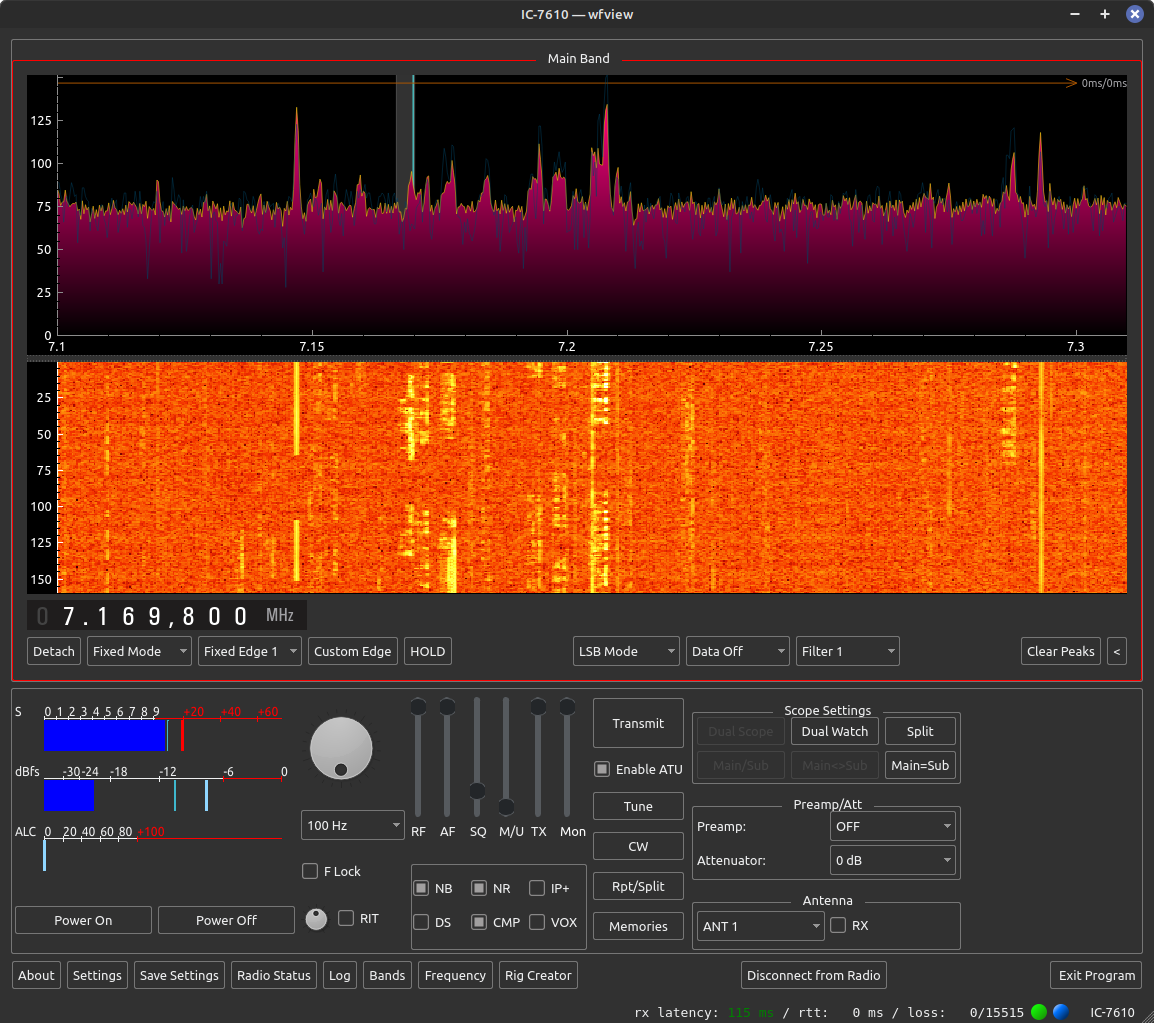
The project’s goals are simple: Develop a free and open-source program for ham radio and SWL users to enjoy using modern radios on modern operating systems, free of charge, and with open source code.
wfview development started in 2018, by Elliott (W6EL) as a simple way to view the waterfall from the 7300 on Linux, for the purpose of displaying these data on large screens. Since then, it has evolved to support a number of radios, and it has gained considerable functionality (including network connections) thanks to a growing group of enthusiastic developers. wfview is, quite simply, a program that we (the developers) all wanted to use, and as such, it has grown rapidly as we continue to pour our ideas into the roadmap.
As of December 2024, the following radios from Icom and Kenwood have been tested and are known to work well (these are our “target” platform radios):
- IC-705
- IC-905
- IC-7300
- IC-7610
- IC-7760
- IC-R8600
- IC-7850 / 7851
- IC-9700
- TS-890S
- TS-590SG
wfview has code to support the following additional radios on a best-effort level. Obviously, many of the more modern features (such as the waterfall display) are not available on these older radios:
IC-706 MKIIG, IC-718, IC-736, IC-737, IC-738, IC-756, IC-756 Pro, IC-756 Pro II, IC-756 Pro III, IC-7000, IC-7100, IC-7200, IC-7410, IC-7600, IC-7700, IC-7800, IC-910H, IC-9100
Please read the User Manual for a complete overview of all functions of wfview. The Getting Started page is where to begin.
Please also see Appearance Customization, and the Developer’s Corner.
Don’t forget to check the README.md and INSTALL.md files in the repo.
For radio setup, see here.
To run fldigi (or other programs) at the same time, please see this.
If you’d like to support our work directly, please consider joining us at patreon. Membership starts at only $2 per month and includes sneak peaks at upcoming features and nightly builds for windows users.