Version 1.64
This is the Band tab of wfview:
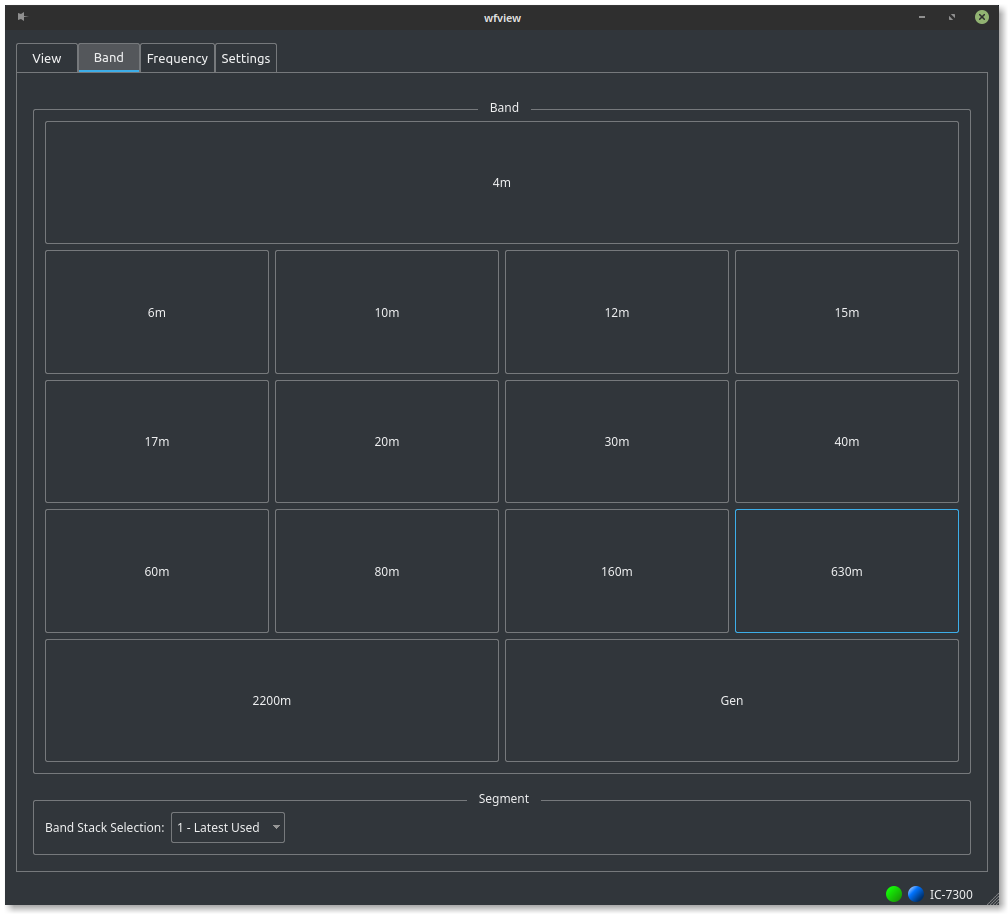
From this tab, common ham radio bands can be quickly selected. These buttons utilize the radio’s built-in Band Stack Register, or “BSR”. Briefly, the radio remembers the last three frequencies and modes used on each band. You can use this screen to access those stored frequencies.
It’s worth noting that a number of bands do not have actual BSR entries. For those bands, wfview will take the rig to a known calling frequency. The bands not in the BSR are: 60m, 630m, and 2200m.
To go to a band, simply click the band’s button. Optionally, you may select which of the three band segments into the band stack to go to by using the combo box menu at the bottom.
You can get to the Band tab either by selecting the tab with the mouse, or pressing F2.
Many of these buttons have convenient preset keystrokes, enabling a skilled operator to switch between bands rapidly.
Here are the current band keystrokes:
| Key | Function |
|---|---|
| 6 | Jump to 6 meters |
| 1 | Jump to 10 meters |
| t | Jump to 12 meters |
| 5 | Jump to 15 meters |
| 7 | Jump to 17 meters |
| 2 | Jump to 20 meters |
| 3 | Jump to 30 meters |
| 4 | Jump to 40 meters |
| s | Jump to 60 meters |
| 8 | Jump to 80 meters |
| x | Jump to 160 meters |
| g | Jump to General coverage |
| Shift+4 | Jump to 4m |
| w | Jump to WFM band |
| a | Jump to Air band |
| v | Jump to 2 meters |
| u | Jump to 70cm |
| Shift+S | Jump to 23cm |