To select a band of operation, press the Bands button at the bottom of the main window:
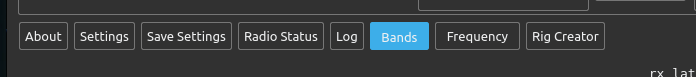
The Band Switcher window will show up:
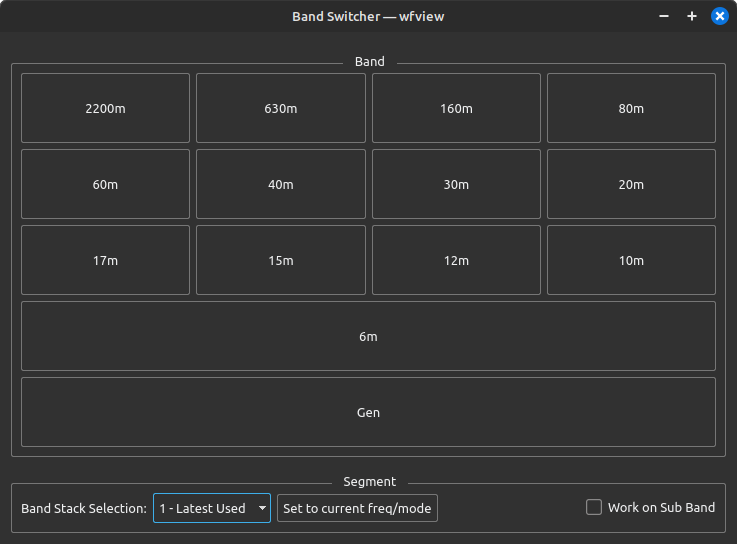
Most of these buttons are probably quite obvious. These buttons will take you to the bands indicated. Most of the buttons have key strokes that you can read about here.
Some bands are not of the common “classic ham radio bands” and may behave a little bit differently. This is because the radio will not have a “last used frequency” remembered.
For the most common bands, the radio’s Band Stack Register (or “BSR”) will have stored the last used frequency (or even the last three depending on the radio), and you can use the Band Stack Selection drop down menu to select which of the three stored frequencies for that band are recalled. You can also press “Set to current freq/mode” to program the BSR manually to the current tuned frequency and mode.
“Work on Sub Band” will cause the selected band to go to the sub receiver (if available).