Version 1.64:
This is the Frequency tab of wfview:
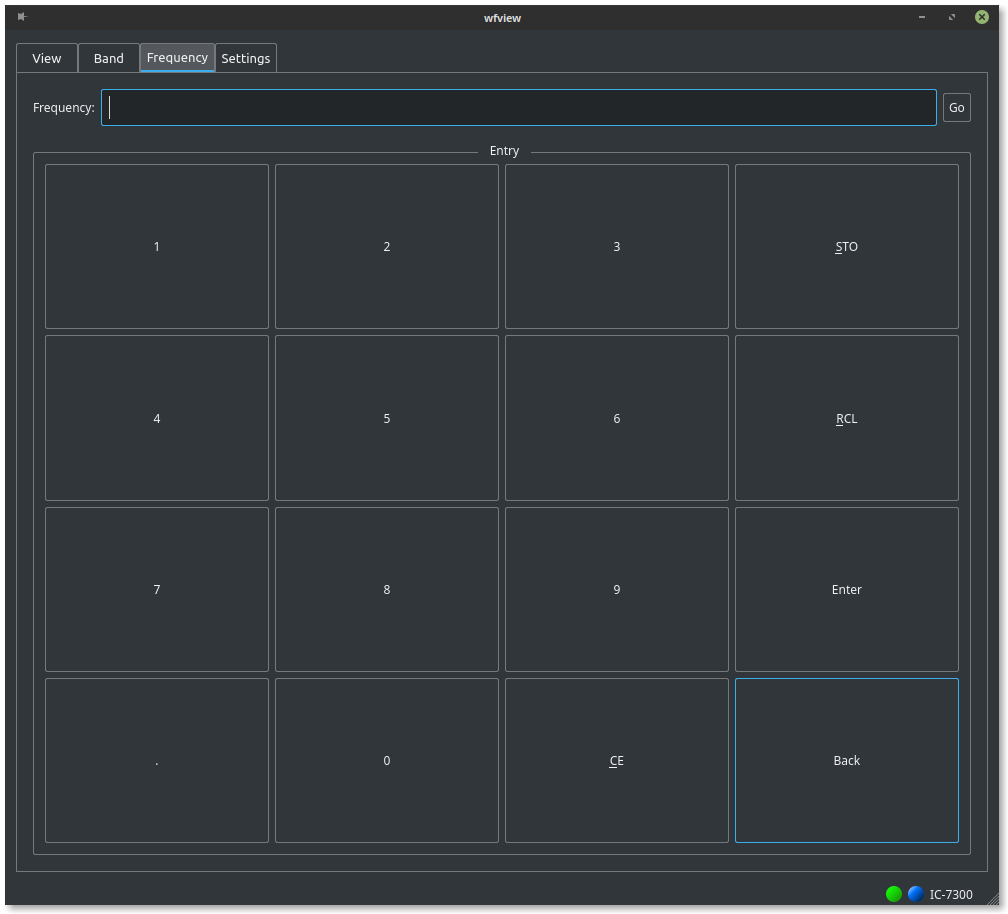
From the frequency tab, frequencies may be typed in using either the buttons on the screen or the computer keyboard. Frequency input defaults to units of MHz, unless the period is omitted, in which case the frequency will be interpreted as KHz.
To enter a frequency, simply press the buttons to “type in” the frequency. Press Enter on the keyboard or on-screen keypad to bring the rig to the desired frequency. The main View tab will be re-selected upon entry.
The Frequency tab has a memory function similar to that of a simple calculator. Frequencies and current mode may be saved and recalled. These memories are not stored on the radio, rather, they are kept in the wfview preference file.
To store a memory, use the following sequence:
- Go to the desired frequency and mode as normal.
- Go to the Frequency tab
- Type in the desired memory location, from 1 to 99
- Press “STO” (or just hit “S”).
To recall a memory, use the following sequence:
- Go to the Frequency tab
- Type in the memory location number, from 1 to 99
- Press “RCL” (or just hit “R”).
You can quickly get to the Frequency tab by pressing F3. You can also quickly jump to this tab and enter frequencies by using the asterisk (*) key on a numeric keypad. This will bring you to the frequency entry box. Now type in the desired frequency followed by Enter, and you will jump back to the View tab. Using this quick method, a stand-alone numeric keypad can be used to tune the radio. Other numeric keypad controls include the forward slash (/) key, used to cycle between common modes, and the + and – keys, which adjust frequency per the selected tuning step.