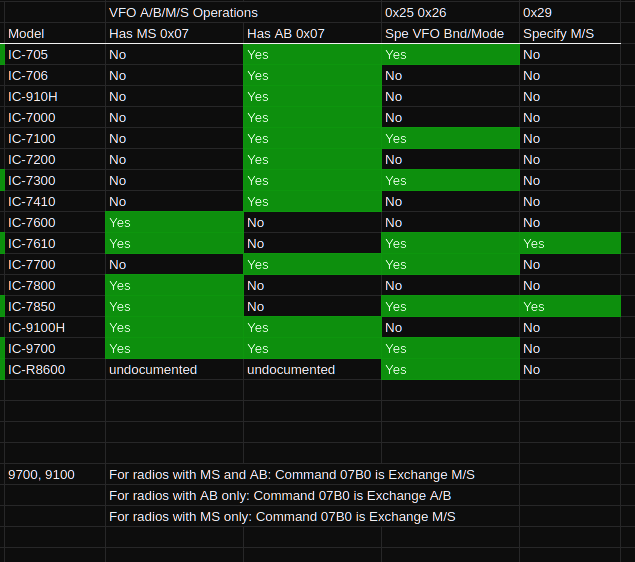This page describes how to use the SPLIT and Repeater settings of the radio. Press the “Rpt/Split” button in wfview to bring up this window:
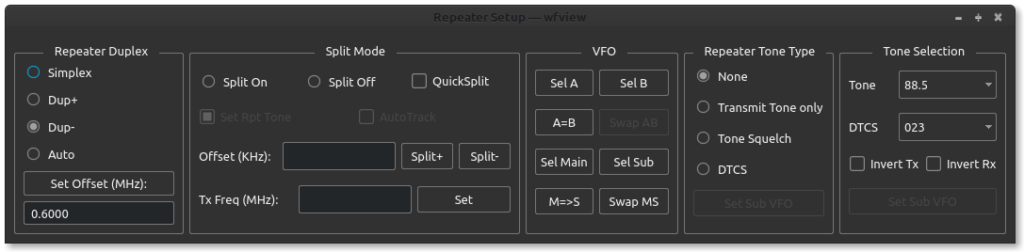
Note: When transmitting with split enabled, the transmit indicator “LED” will have a split appearance:

Supported Features
What you see in this window will reflect the features the radio supports. For example, most HF radios do not support the “Repeater Duplex” section but do support using Split Mode. Some radios support Main and Sub VFOs, and some support A and B VFOs. Additionally, exactly how some features on the sub VFO are addressed varies quite a bit. The IC-7610 and IC-7850 have special commands to allow the repeater tone to be set on the sub VFO; the other radios lack these commands.
Repeater Duplex
This section deals with repeater controls, primarily present on radios for accessing VHF and UHF FM repeaters.
- Simplex: transmit and receive frequencies are the same
- Dup+: The transmit frequency is above the receive frequency
- Dup-: The transmit frequency is below the receive frequency
- Auto: The radio should automatically decide which duplex mode to use (may not work correctly depending on your region)
- Set Offset (MHz): Type in the desired offset, in MHz, and press this button to set the default repeater offset for the currently selected band (ie, 2M/70CM/23CM)
Split Mode
This area handles split operation, available on most HF rigs and some VHF/UHF/SHF rigs
- Split On: Turns on the split feature, disabling any other duplex or repeater mode selected
- Split Off: Turns off the split feature. Some radios have both “split off” and “simplex” modes, but I can’t tell you what the difference is.
- Quick Split: Activate the radio’s quick split feature, when available. This feature is supposed to sync the repeater tone, mode, and frequency of the sub VFO. However, it can be “canceled” if the user makes certain adjustments to the sub VFO. The checkbox is available but you may need to experiment with it.
- Offset (KHz): Type in the desired split offset here, for example, 100 for 10M FM repeaters.
- Split+ and Split- buttons: These buttons set the radio’s secondary VFO (“B” or “Sub” depending upon the radio) to the appropriate split frequency and populate the Tx Freq box as a convenience to the operator. If the “Set Rpt Tone” checkbox is checked, and the radio supports such commands (7850 and 7610), then the secondary VFO’s repeater tone and tone mode is also set at this time.
- Tx Freq (MHz): You can manually type in a transmit frequency here and press “Set” any time. But it is not needed when using the Split+ and Split- buttons
- AutoTrack: Checking this box causes the sub VFO to automatically track the Main or “A” VFO with supplied Offset. In FM mode, the repeater tone and repeater tone mode will also track. Use this feature to discover 10M repeaters easily. As this function is similar to Quick Split, do not use both at the same time.
VFO Buttons
These buttons are for selecting, swapping, and equalizing VFOs.
- Sel A, Sel B, Sel Main, and Sel Sub: These buttons “select” a given VFO. On the radios I have, this is the same as touching the given VFO on the screen and does not provide much functionality. But it may be different on other radios.
- A=B: Sets the B VFO to the contents of the A VFO
- M=>S: Sets the Sub VFO to the contents of the Main VFO
- Swap A/B and Swap M/S: Swaps the contents of the two VFOs. Use this feature to rapidly swap between VFOs and to make adjustments to the Sub VFO when needed, for example, with radios that do not support addressing the SUB VFO directly and if you need to set a repeater tone.
I realize some of this seems incomplete or difficult to understand. I recommend playing with these features first with the radio at your side.
Repeater Tone Type
These buttons select the method of repeater tone access.
- None: There is no transmitted tone of any sort and there is not a tone squelch.
- Transmit Tone Only: A subaudable tone is transmitted. No tone squelch.
- Tone Squelch: A tone is transmitted, and the same tone frequency is used as a tone squelch.
- DTCS: Also known as DCS, a digital code is sent with your transmission and is also used as a digital tone squelch.
- Set Sub VFO: Available on the IC-7610 and IC-7850. Use this button to force the sub VFO to a specific tone mode (typically “Transmit Tone only”). This button’s function is automatically run when the “Set Rpt Tone” checkbox is checked.
Tone Selection
Use these controls to select a Tone and/or D(T)CS code. For D(T)CS, the Transmit and Receive code can be inverted.
Press “Set Sub VFO” to force the sub VFO to the specified tone selected. Not available on most radios and not available for D(T)CS. This button’s function is automatically called when setting split and the “Set Rpt Tone” checkbox is selected.
Radios and Features
For the curious, here’s a short chart on what features are available on what radios: